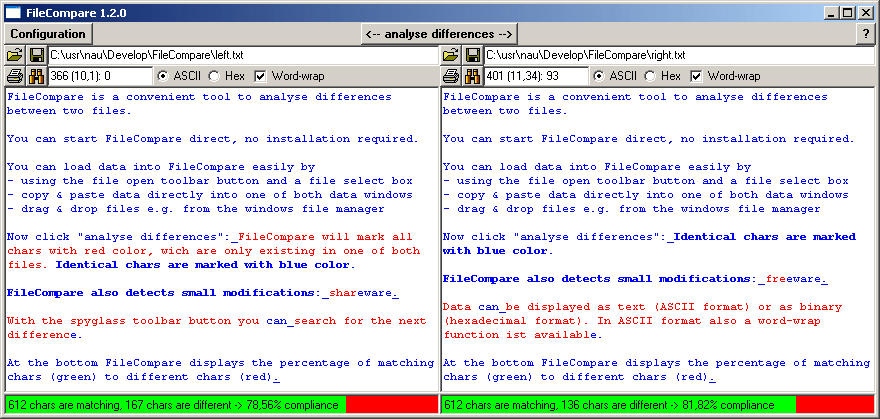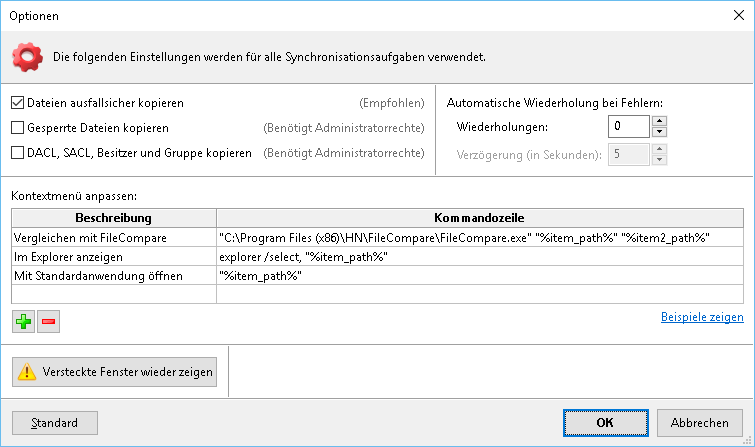FileCompare
FileCompare is a convenient tool to analyse differences between two files.
It does not compare at line level, but at char level.
So it will detect smaller portions of coincident text and will mark small changes more specific than other tools.
You can start FileCompare direct, no installation required.
You can start FileCompare multiple.
If FileCompare won't start on your PC, maybe you need one of the following files:
- richtx32.ocx
Microsoft RichText-Control; is necessary for FileCompare's edit controls.
- comdlg32.ocx
This file should be already installed on most PCs. If not: click here and load it!
Please copy them into the same directory where you are starting FileCompare.exe.
You can load data into FileCompare easily by
using the file open toolbar button and a file select box
copy & paste data directly into one of both data windows
drag & drop files e.g. from the windows file manager
Now click "analyse differences": FileCompare will mark all chars with red color, which are only existing in one of both files.
Identical chars are marked with blue color.
A doubleclick at any blue char in one of both data windows will mark corresponding data with bold font.
The last char of each corresponding section will be marked with an underline.
With the spyglass toolbar button you can search for the next difference.
Right beside the spyglass toolbar button the current cursor position (row, column) and count of marked chars is displayed.
FileCompare's recursive algorithm first assigns the biggest matching parts, before it analyses smaller and smaller portions of data, finally down to single bytes.
This procedure may need a long time, but it results in highest compliance in order to find as much as possible groups of identic data.
Data can be compared and displayed as text (ASCII format) or as binary (hexadecimal format).
In ASCII format also a word-wrap function ist available.
Data can be edited, printed and stored directly with FileCompare.
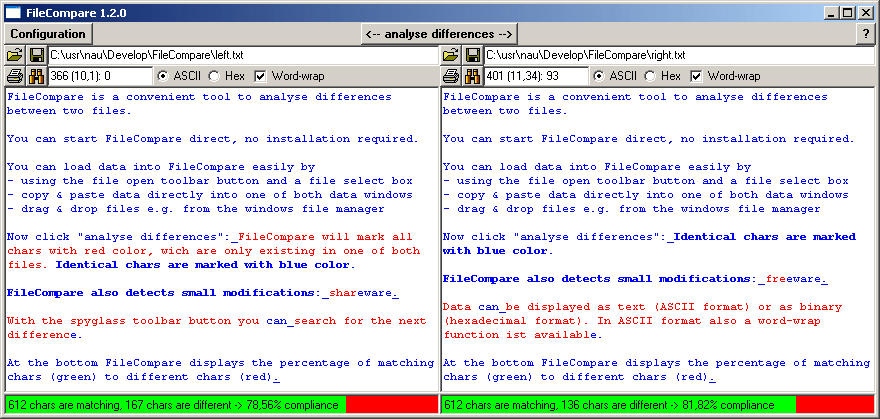
At the bottom FileCompare displays the percentage of matching chars (green) to different chars (red).
The FileCompare window ist resizable.
FileCompare displays tooltips for each control.
Advanced features are available with the button 'Configuration':
The 'Min length to compare' parameter determines how many chars must be equal to be accepted as a group of matching chars.
The 'Max length to compare' parameter determines with how many chars the recursive search will start.
A bigger difference between 'Min' and 'Max' value will result in longer computing time, but also in higher compliance of both files.
Automatic mode with command line arguments:
You can also pass the filenames as command line arguments.
Then FileCompare will automatically compare both files.
When you leave FileCompare, all configuration data will be stored in the windows registry under the key HKEY_CURRENT_USER\Software\FileCompare.
At the next start this configuration data will be reloaded automatically.
FileCompare is shareware.
You are allowed to test, copy and forward it (completely and unchanged!) free of charge.
FileCompare is as it is; only for use at one's own risk. No warranty, no liability!
Download FileCompare.
If you want to use it, please send 5 EUR and your email-address to
Then i will send you a version without a messagebox at each start.
I hope you will enjoy FileCompare and it will be useful for your work!
TIP
You can easily integrate FileCompare into FreeFileSync in order to analyse the differences of files which FreeFileSync has identified as different.
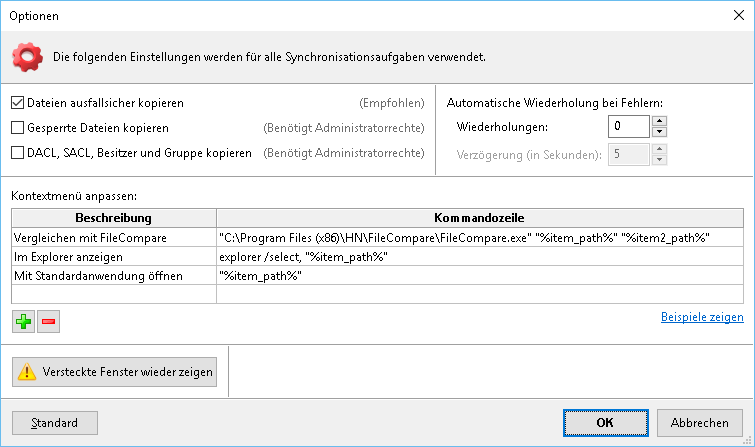
Please set the global settings in FreeFileSync as displayed in the screenshot above; adjust the path to FileCompare.exe to the location where it is installed on your PC.
After this you can doubleclick files listed in FreeFileSync to start an automated analyse by FileCompare. It will speed up your comparison tasks significantly!
Other software from me:
ipChart - the virtual flipchart: shared whiteboard groupware CSCW
MouseFinder - very useful if you have a lot of monitors and only one mouse pointer
EBÜS, das Einheitliche Bild-Übertragungs-System der Firma Accellence Technologies