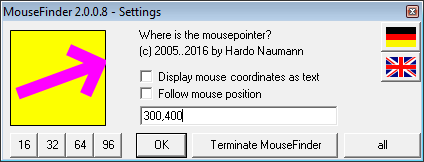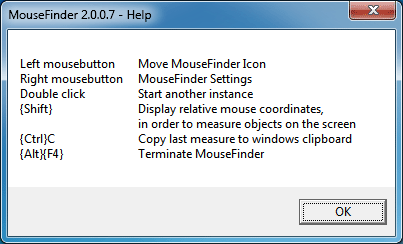English
English
 Deutsch
Deutsch
MouseFinder
Fine, now you have a lot of screens at your personal computer - but: Where is the mousepointer???
Then you need MouseFinder: Please start MouseFinder.exe,
immediately a small Icon with an arrow will appear,
that exactly points to the actual position of the mousepointer:

With the left mouse button you can move the MouseFinder icon to every position on the screen where you want it.
MouseFinder will be always at top most z-position, so that you also can see it,
if many applications are on the screen. With its distinctive colors it will catch your eyes.
Hint: Start MouseFinder multiple and move an icon to each corner if the screen -
at every moment you will be perfectly guided to the mouse pointer.
When calling MouseFinder from command line or with a windows link you can define parameters like " x=123 y=456"
to place the MouseFinder icon automatically to the desired position.
Please separate command line parameters for MouseFinder only with spaces.
When calling MouseFinder from command line or with a windows link you can set the parameter " lang=en"
to tell MouseFinder to display english texts.
With the command line parameter txt the textual display of mouse coordinates will be activated from the beginning.
Hint: Create a link to MouseFinder in the windows programm group "Autostart"
in order to start MouseFinder automatically at every windows session.
You can terminate MouseFinder like every windows application with the keys {ALT}{F4}.
The key {F1} displays an online help concerning MouseFinder.
Pressing the right mouse button over the MouseFinder icon opens the settings dialog box of MouseFinder.
Here e.g. you can select, that not only an arrow points to the mouse,
but also exact mouse cordinates will be displayed as a text in the MouseFinder icon.
MouseFinder consists only on the file "MouseFinder.exe"; it is not neccessary to install MouseFinder,
you can start it direct as a Microsoft Windows application.
The author can extend the software as you would like it ...
please don't hesitate to contact me:
hardo.naumann@gmx.de.
Images of the application
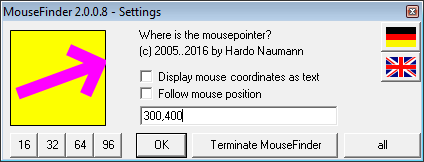
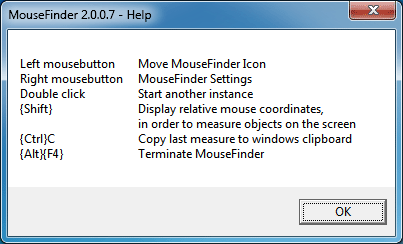
Download-Area
With the following link you can download MouseFinder.exe to your PC or start it directly:
MouseFinder 2.0
- needs .NET 2.0
- is ready for use with Windows7
- has a fast and accurate display
- supports pixel accurate measure of screen objects with the {shift} key
Terms of use
- MouseFinder is Freeware - absolutely free of charge.
- MouseFinder is as it is; only for use at one's own risk.
- No warranty, no liablity!
With your download you will accept this terms of use.
I hope you will enjoy MouseFinder and it will be useful for your work!
Rodenberg, 06.03.2013
Hardo Naumann
Contact
This is a private website of
You can easily contact me via mail to hardo.naumann@gmx.de.
More software from me:
ipChart - the virtual Flipchart: shared whiteboard groupware CSCW
FileCompare compares 2 files and marks the differences with red color ...
EBÜS, das Einheitliche Bild-Übertragungs-System der Firma Accellence Technologies
 English
English
 Deutsch
Deutsch
![]()